7 Powerful Tools to Build A Scalable Side Hustle Alongside Your 9–5
These tools helped me immensely and can transform your life too.

These tools helped me immensely and can transform your life too.
I started hustling on Medium in 2019.
I wrote a story every day after office hours, regardless of how tiring my day was. I lived a double life for a long time — a teacher in the day and a writer at night. Writing on Medium barely paid 1000 INR (nearly $15 US), but I kept pushing on.
Fast forward three years, and I’m in the top 10 most followed female writers on Medium. This global community of readers has bestowed so much love on me. I also got high-paying gigs and found terrific clients that helped me quit my job last year to become a full-time writer.
I’m living my dream life now, but it wouldn’t have been possible if I hadn’t started my side-hustle.
Start a side-hustle if you want to live an independent life or make extra money alongside your 9–5. If it can change my life, I’m sure it can also change yours.
In this article, I’ve shared seven tools that have helped me build a scalable side-hustle alongside my day job. If you use them regularly, your hustle will inevitably take off. You’ll also feel confident about leaving your job to pursue your passion full-time.
Let’s dive in.
1. Llama Life
Working on your side-hustle along with a day job is hard. You only have limited time and energy in a day; most of it goes into accomplishing your daily commitments. Eventually, your side hustle takes a back seat.You feel guilty for not giving it your all.
I’ve been through this phase when I was a working professional. I know how stagnant it feels. But it doesn’t have to be that way.
If you become smart about your time, create a realistic to-do list, and prioritize your tasks, you’ll be able to find enough time for your hustle.
Llama Life is an amazing tool to help you do just that.
Here’s what it does
Llama Life is a productivity tool that helps you time-block your daily tasks in the order of priority.
It’s intuitive, easy to use, and is specially designed for people who can’t focus on one thing for long. It helps you focus on one task at a time rather than everything else that’s in your head, improving the clarity of thought. All you need to do is:
- Enter your tasks,
- Allocate sufficient time to each of them, and
- Start the timer to begin your work.
The clock silently ticks in the background, giving you a sense of accountability and a positive constraint. Once you finish the tasks, it rewards you with lovely confetti. This triggers a dopamine kick for getting the job done.
Llama Life is a much-loved tool by productivity enthusiasts. It cares about your demands and keeps introducing unique features to improve the quality of your focus. Some of the newly added features are:
1. Start and end times for each task.
Time blindness is a common problem among creators as we don’t have a fixed schedule to follow. We often put too much work on our plate, which sometimes can’t be accomplished in a day. It’s also a problem for those of us who have difficulty sensing the passing of time.
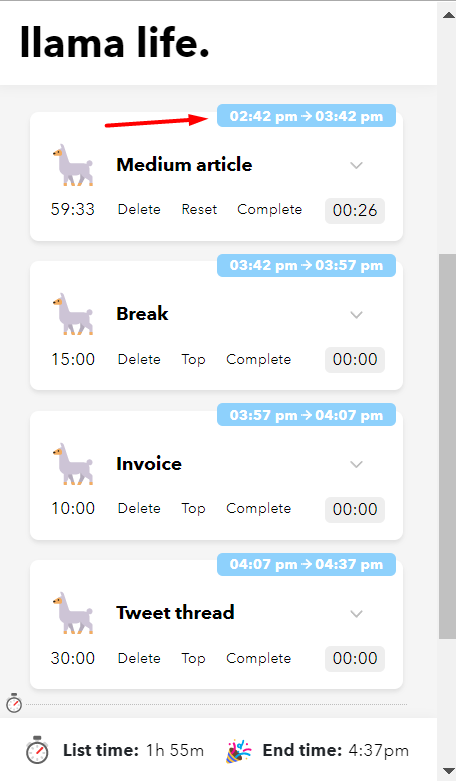
(Source: Screenshot by the author)
That’s where this feature comes in handy. It helps you set your expectations right by reinforcing how limited your time is. It helps you realize by what time you’ll complete the work if you begin now. Thus, you’ll be motivated to start immediately instead of putting the task off.
2. Personalize tasks with colors.
Earlier, I loved personalizing my tasks with emojis. Colors, however, added an extra level of customization. They are a really visual way of grouping your specific tasks together and tracking what you’re working on.
For instance, you can color your breaks blue, your content creation work yellow, and all your admin activities green.
To use this feature, click on the chevron to the right of the task name and select a color.
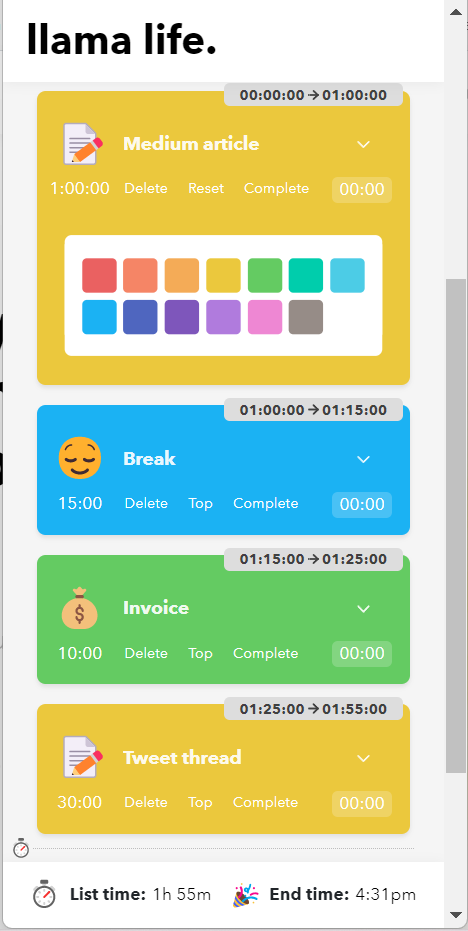
(Source: Screenshot by the author)
These features are only available in the Extra Focus mode (paid version) but are absolutely worth it.
If you’re trying to find a perfect tool that helps you work though your tasks whilst increasing your focus and productivity, Llama Life is an awesome choice.
Cost
When you sign-up, you’ll have free 7-day access to all the paid features in the Extra Focus mode. Once this ends, you’ll automatically default to the free plan where you can use the basic features. You can upgrade to the paid plan anytime, starting from just $2.50/month billed annually. Check out their pricing here.
2. Burb
As a creator, your biggest asset is your community. They follow your ideologies, support your content, and eventually buy your products to help you monetize your side-hustle.
But the challenge is — growing a community takes time and a lot of manual effort. As a community builder, you need to constantly:
- Share great content,
- Answer their questions,
- Encourage engagement and much more.
How to grow a community without burning out? By using Burb.
Here’s what it does
Burb is an all-in-one community operations tool that automates creating, growing and nurturing a community. It connects with your most passionate followers at a deeper level and increases the overall impact of your community even when you sleep.
If you already have communities built on other platforms, you can quickly coordinate with them on Burb. It integrates with all popular tools like Circle, Discord, Slack, Teachable, Thinkific, ConvertKit, etc.
I love how many crazy automations you can set up with this tool:
- Schedule one or a series of posts,
- Schedule individual or group DMs,
- Trigger invites and add members to your different community channels,
- Automate messaging campaigns and much more.
It also helps you gain a deep insight into your community’s performance.
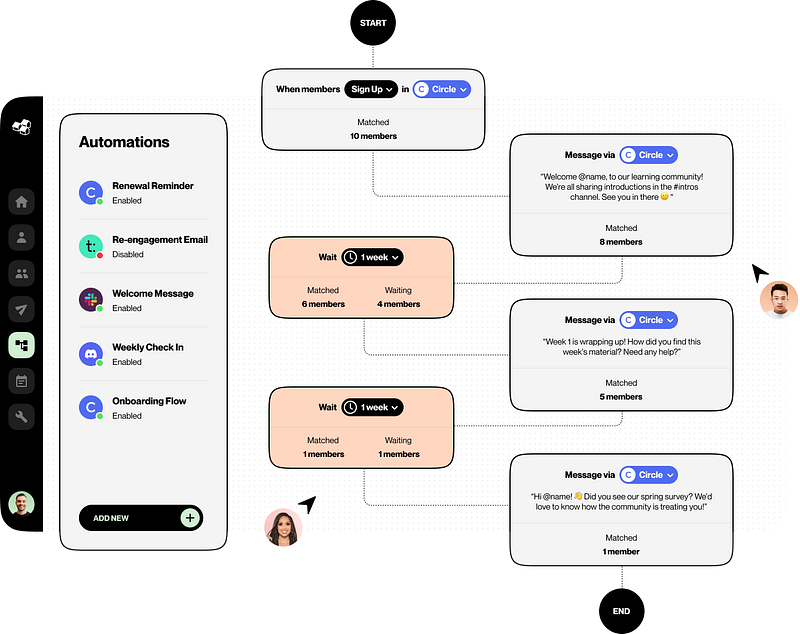
Burb streamlines all the time-taking efforts of managing a community. It allows you to interact with your audience in a much more personal and scalable way.
When your members feel seen and know that someone is listening, they’re motivated to engage more and provide value to the community. They’re also more likely to become paying customers who trust your content.
If you have a community (or are thinking of building one), start growing it on automation. Burb will be just the tool you’re looking for.
Cost
The free plan can have up to 100 members and unlimited automation runs, messages, and post scheduling. As your community grows beyond 100, you can upgrade to the paid plan that starts from $39/month. Check the whole pricing structure here.
3. WordAi
Did you ever feel that a few sentences didn’t fit well while creating content? You know they can be better, but you are at a loss for the right words to make your content sound complete.
As content creators, such creative blocks are common to encounter. They leave you unsatisfied with your work and take more time to redo.
But what if I tell you a tool can produce roughly 1000 unique versions of those sentences or paragraphs you’re stuck at?
WordAi is one fantastic tool that can do this magic.
Here’s what it does
WordAi is an AI tool that helps writers turn around original content into a unique and creative piece.
It uses a robust machine learning engine at the back-end to provide high-quality human-friendly rewrites. While other rewriters simply substitute a few words with synonyms, WordAi understands the meaning behind each sentence. This allows it to entirely reframe your content and produce diverse outputs from scratch while retaining the original sense.
As I mentioned earlier, the tool can come up with thousand different variations of expressing the same idea, which helps you overcome writer’s block and inject creativity into your work.
It also fixes any grammar or spelling issues that make the quality of your rewrites superior to the original piece.
WordAi is extremely fast and intuitive. All you need to do is enter your content, click rewrite, and it will recreate your content in just a few seconds. You can even use it to rewrite entire articles at a time.
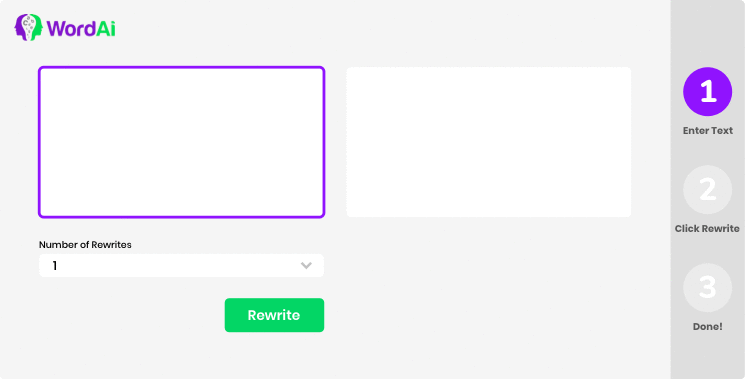
WordAi can cut hours off your content creation process and help you develop new, creative pieces that your audience will love to read.
Cost
You can try out the tool for free within the three-day trial period. If you like the quality and wish to rewrite more, upgrade to their premium plan starting from $27/month, billed annually. Check out the whole pricing structure here.
4. Intellifluence
Becoming an influencer in your niche is one of the most rewarding side-hustles to start. When you document your journey on social platforms, people connect with you and help you grow.
However, merely building an audience doesn’t pay your bills. You must make yourself visible to brands and draw lucrative sponsored deals to earn as an influencer.
But where will you find brands in your niche actively seeking influencers?
Intellifluence will help you find them.
Here’s what it does
Intellifluence is an influencer marketing platform where you can easily find and collaborate with brands in your niche. They aim to help influencers leverage their audience and get free products or money for honest reviews.
The best thing about this platform is — you don’t need a huge following to join them. They believe you’re an influencer even if one person follows you and trusts your judgment.
It’s one of the most trusted influencer marketplaces in the world, with over 23,000 active brands and 186,000 influencers. This makes it easy to find and apply for campaigns in your niche.
Here’s a quick video to help you understand how to use this platform for your benefit:
If you’ve built an audience but aren’t sure how to make money from it, Intellifluence can be the way to go.
Cost
As an influencer, it’s free for you to join with no profit cuts. Yay!
5. Lightkey
We’ve made a lot of technological advancements in this online world. But the typing process has stayed the same. We’re still typing how we used to type 150 years ago — manually, word by word.
But don’t you think we could’ve gotten much more done in less time if we could speed up typing?
That’s precisely what Lightkey helps you do.
Here’s what it does
Lightkey is an AI-powered text prediction, spelling, and grammar correction tool for Windows. It adapts to your writing style to provide accurate suggestions.
As you continue using the tool, its prediction capabilities reach a point where you can have the whole sentence predicted, which is incredible.
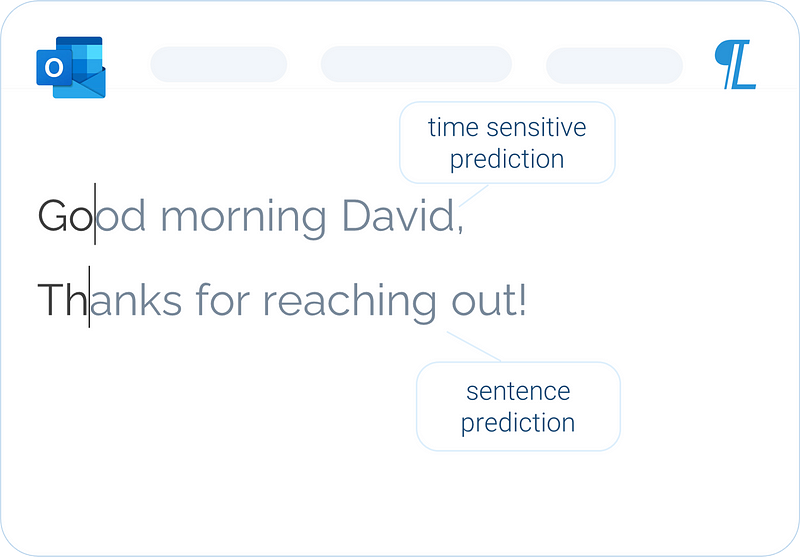
It supports over 80 languages and helps you predict up to 18 words ahead at a time. This allows you to write four times faster without losing coherence.
It’s intuitive, straightforward, and works without the internet. It also integrates with most common writing tools, including Microsoft Office and Google Chrome apps.
Writing with Lightkey is fun. It’s like a typing assistant who can read your mind and suggest sentences based on your previous writing. I also love its spelling and grammar checker. It helps me correct sentences without going backward or losing my train of thought.
If you’ve always wondered about a faster way to write and get work done, you’ll enjoy using Lightkey.
Cost
It offers a free plan where you can save 1000 keystrokes/month. If you want complete access, you can purchase its lifetime subscription for $169.95. Check out the whole pricing structure here.
6. Article Forge
Starting a blog is another lucrative way of building a side-hustle. You can use it to create your email list, affiliate marketing, attract high-paying clients and build a unique personal brand.
But growing a blog is not easy. There’s massive competition in the online space, with big businesses churning out content every day. They also have huge SEO teams backing them up, which makes it difficult for a solo writer to get their articles on Google’s first page.
Then how would you compete with industry giants to rank on Google? By using a powerful AI tool like Article Forge.
Here’s what it does
Article Forge is an AI tool to help you write long-form SEO articles in just one click.
You only need to supply it with your primary keyword, and the tool will do all the heavy lifting to generate the entire article. The quality is excellent and passes plagiarism checkers with flying colors.
As a writer, I’ve tried multiple writing tools in my career. But I’ve never found another tool that could write 1500 words with high human readability. The AI is intelligent and can create long articles from scratch without providing much information.
Imagine just clicking a button and getting your complete content prepared. Isn’t that amazing?
It saves you time and money that you can now invest in growing your audience, distributing content, link building, etc.
Article Forge makes it super easy to write articles. But I won’t recommend you to publish them as it is. You must tweak the content to add personal touch because AI can’t replicate your voice. When you add your unique flavor to the articles, you’ll create deep bonds with your readers.
Cost
You can use it for free in the 5-day trial period. Once it’s over, you can upgrade to the paid plan starting from $13/month billed annually. It’ll help you create up to 25,000 words every month. Check out their pricing here.
7. Kosmo
As we’ve seen, you can build a side business in many ways. Be it growing a blog, building a community, writing freelance articles, or becoming an influencer. All of them are excellent ways to make money in the long run.
However, as your hustle grows, your overheads increase.
Since you’re running a one-person business, you must wear multiple hats — salesperson, project manager, client communicator, accountant, invoice collector — and many more.
These admin tasks are time-consuming and tedious. You wouldn’t want to spend your valuable time on these activities.
Kosmo is a great tool that can automate them for you.
Here’s what it does
Kosmo is a simple project management tool designed especially for freelancers and creators to manage their projects effectively.
If you’ve used a project management tool before, you know how complicated and cluttered they are. They often:
- Require you to work through complex workflows,
- Advertise features that don’t work,
- Have limited customizations and boring designs, and
- Are pretty expensive.
Thankfully, Kosmo solves all these problems. It’s easy to use, seamless, beautifully made and helps freelancers save time on administrative work.
It allows you to:
- Manage projects and clients,
- Create beautifully branded proposals and invoices,
- Send customizable contracts with e-signature and activity log,
- Track time and tasks,
- Get paid via Stripe & PayPal without any processing fees,
- Set income goals, track your progress, and much more in one place.
I’m surprised at how little manual effort is required to work with this tool, nearly everything is automated. You can watch this video to understand how Kosmo can make your life so much easier:
This tool aims to offer everything freelancers need while keeping the workspace simple and affordable. And it delivers on that promise. Kosmo is the best and cheapest project management tool available for freelancers.
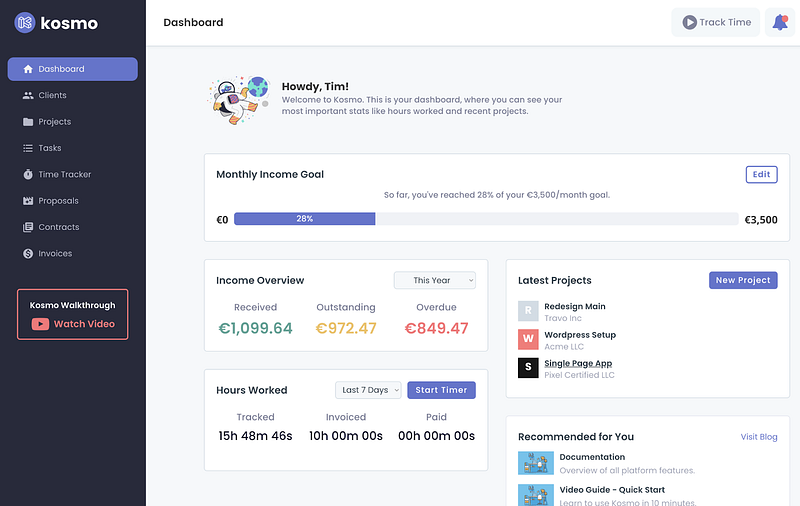
Cost
As this tool is specifically created for freelancers, the pricing is affordable. You can use most of the essential features of Kosmo in the free plan that’s enough for you at the start. As your business grows, you can upgrade to the premium plan that only costs $9/months. Check the whole pricing structure here.
Final Words
Summarizing, here are the seven tools that will help you build a scalable side hustle alongside your 9–5:
- Llama Life: Claim your focus to complete your to-do list on time.
- Burb: Grow your community on automation.
- WordAi: Create unique rewrites of original content.
- Intellifluence: Get paid to share honest product reviews with your audience.
- Lightkey: Speed up your typing speed.
- Article Forge: Create long-form SEO articles with just a click.
- Kosmo: Manage projects, clients, invoices, and all other admin tasks with ease.
I hope you found some fantastic tools to help you build a scalable side business. If you use these tools, your hustle will grow faster, even along a day job.
Author’s note: Some of the links mentioned in this article are sponsored. But I love these tools so much, that I would never have shared them with you if I didn’t think they could add fantastic value to your life and journey as a content creator.



