7 Tools To Find and Close Deals with High-Paying Clients
Handy tools for any writer, B2B professional, early-stage entrepreneurs, and self-employed people.
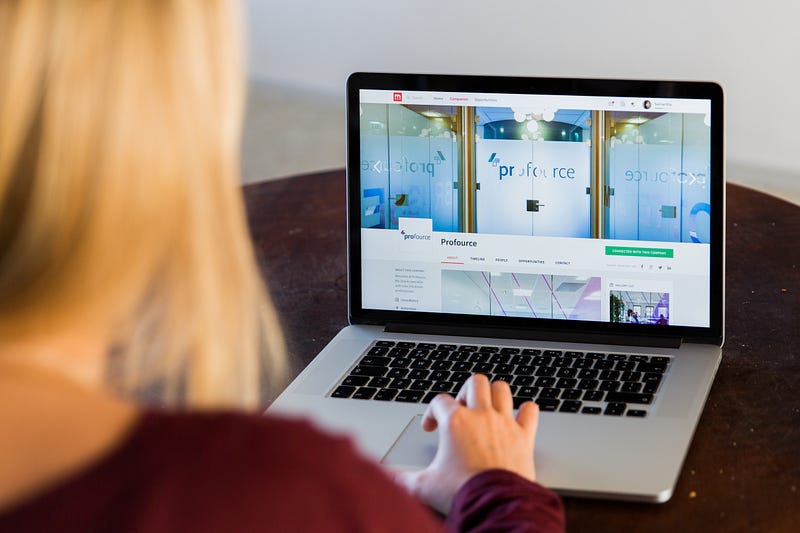
Handy tools for any writer, B2B professional, early-stage entrepreneurs, and self-employed people.
For years, I was barely making anything with my writing.
I’d bid on Upwork and get paid in cents for hours' worth of work. If I dared to ask for more, the clients would arrogantly say, “The other guy is ready for the same work at half the price”.
I realized I can only get paid more when people will value my work.
That was when I left Upwork and started writing for free on Quora and other platforms. I was hoping that someday someone would notice my work and offer me a high-paying gig.
That took a really long time for it to happen. As you know, organic growth is a long-term game. You need to write and post every day without fail and be active on different platforms to get your name out there.
But if you have talent and want to make money faster, cold emailing is a cool way to get high-paying clients when your personal brand is strong.
Yes, cold emails have huge potential. It’s the oxygen for nearly every B2B business. I have closed many clients this way and they helped me sail through the time when organic growth was building up. You can also use its power to talk to your dream clients, show them your skill, and charge what you deserve.
But the process can be very confusing for beginners. Where to get their emails? How to know if you’re talking to the decision-maker? How to handle lots of emails at the same time? How to schedule calls and take international payments?
That’s what we’re going to cover in this article. I’m going to show you seven tools that can take away all your headaches right from approaching your dream clients to closing the deal and getting paid for it.
1. Snov.io
If you know who you want to work with and want to reach out to the decision-maker in the company, snov.io can find their email id for you with just a few clicks.
What it does
It lets you find the official email id of the right recipient. Snov.io comes with a chrome extension, which gives you 50 free credits to be used in a month.
Let’s say you want to find out the email id of Fortune’s CEO. Here’s what you’ll do:
- Visit their website (in this case, https://fortune.com/)
- Click on the Snov Chrome Extension (I’m using it on Brave Browser here)
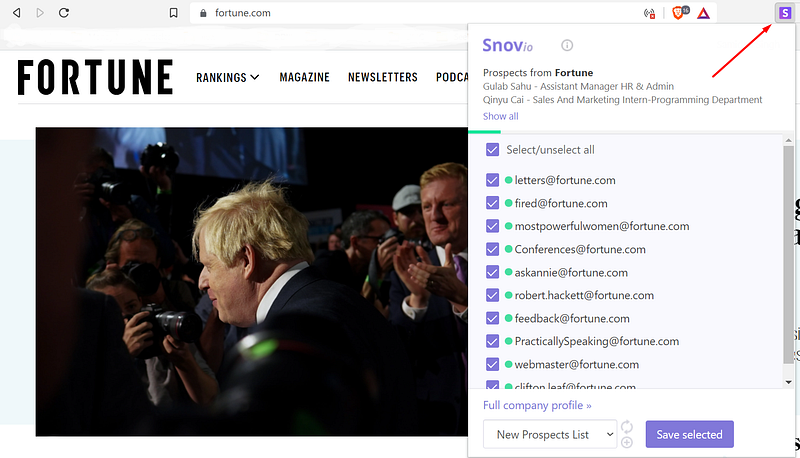
3. You’ll get a list of official email ids of people working in Fortune. Select “Full Company Profile” to see a detailed view.

4. Search for what designation you want the email id for, and then click “add to list” to run Snov’s engine to fetch email for you.
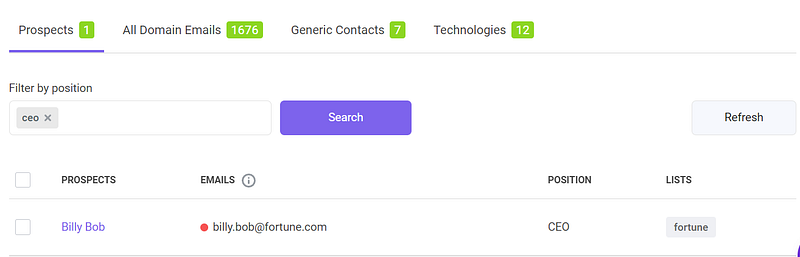
5. Hurray! We found the email id of Fortune’s CEO using Snov. You can find more IDs this way, just be careful you only have 50 free credits per month limit. After that, you would need to pay as per their pricing structure.
Cost
They have various plans starting at $33 per month. You can find more here.
2. FindThatLead
In case you don’t know which company you want to work with, you can use FindThatLead.
What it does
Helps in prospecting and finding out collective emails of all the decision-makers of companies in a particular industry.
Let’s say you want to find out the email IDs of CEOs working in the “Writing and Editing” industry in the USA. Here’s what you’ll do:
- Visit this link: FindThatLead Prospector, and fill out the on-screen form.
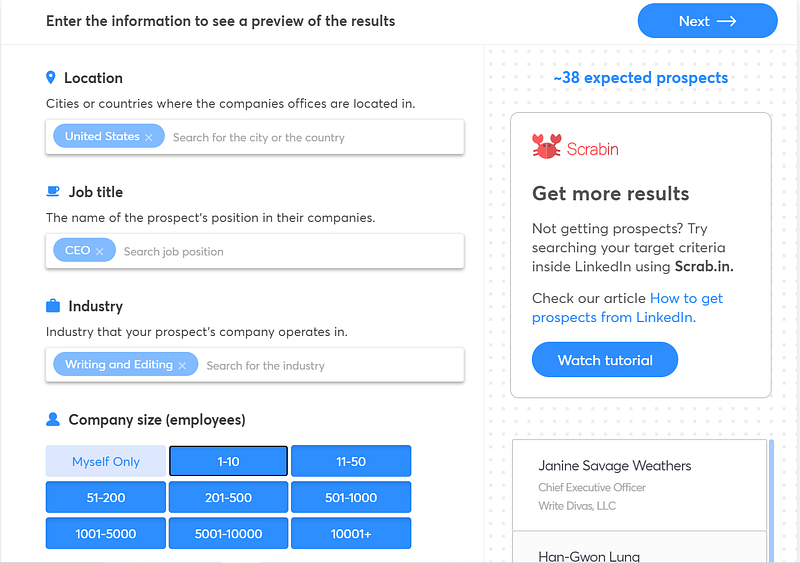
2. Click on Next, and you’ll get the list of companies and CEOs on the next page.
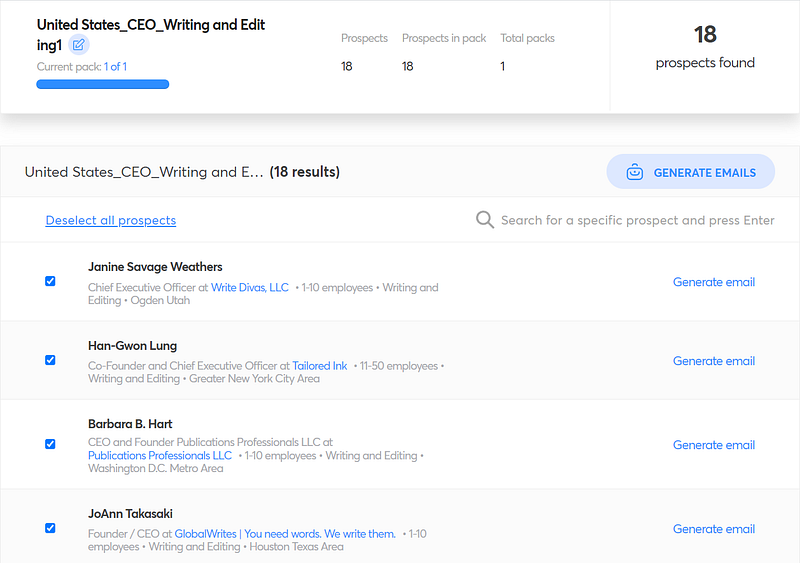
3. Click on “Generate Emails”, and the tool will show you all the emails its algorithm could find.
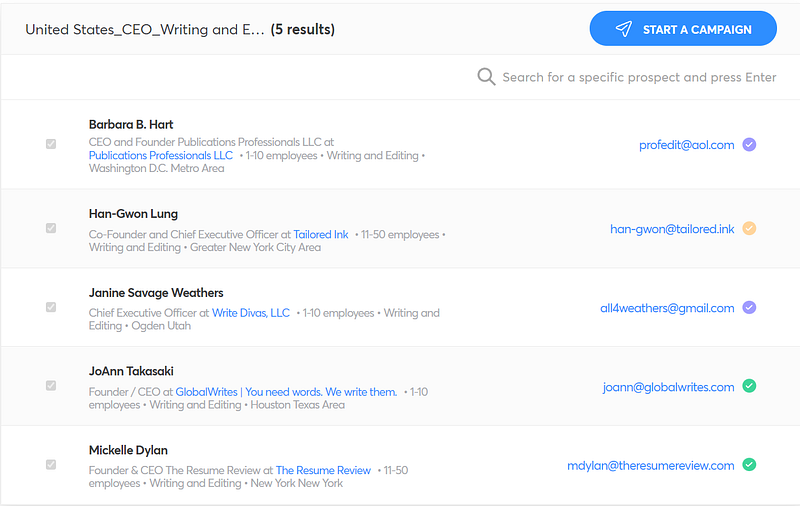
4. There you go! You’ve now found the emails of all the CEOs working in the ‘Writing and Editing’ Industry the tool could find.
FindThatLead is very effective and helps you find all the collective data in one place, unlike Snov, where you have to go on every website to find their mail IDs.
Cost
You can get 50 emails for free, after that you’d need to upgrade (pricing starts from $7.5). You can check the entire pricing structure here.
3. GetProspect
If you found someone on Linkedin and want to connect with them for business purposes, you can use GetProspect.
What it does
Helps you find out emails from Linkedin. It comes with a chrome extension, which you need to install to use.
Let’s say you want to find out the email IDs of authors in the United States, here’s how you’ll do it:
- Search for Authors on Linkedin
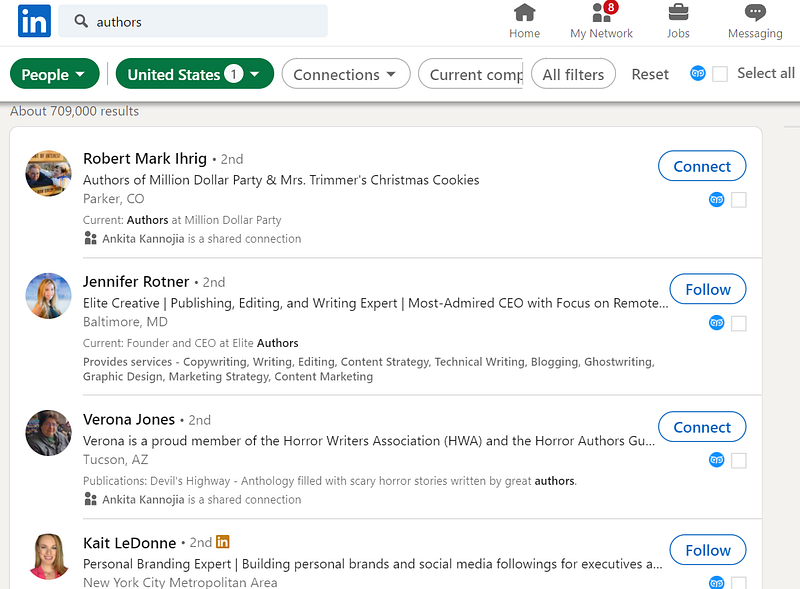
2. Because you’ve installed the Chrome extension, you’ll see the blue logo of GetProspect next to each profile. Select the ones whose emails you want to find.
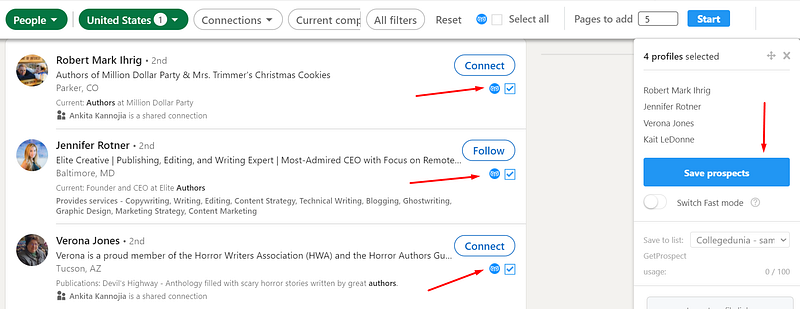
3. After you selected the prospects, click on “Save Prospects”. The following page will open, and the tool will start loading the emails of selected prospects.
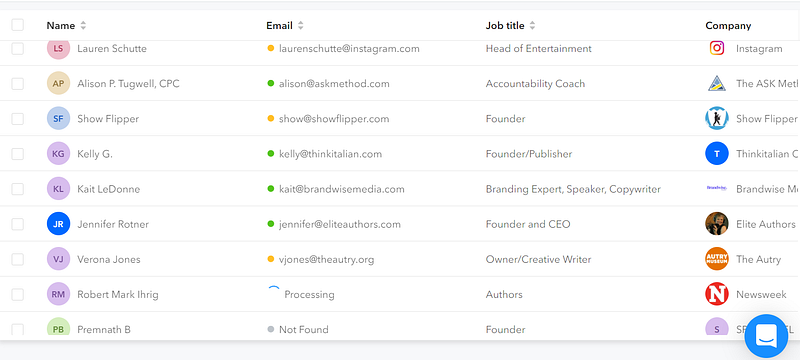
Now, you got the emails of people, along with their job title and the company they’re working in. Use them for your cold emailing and you’re good to go.
Cost
It lets you find 100 free emails per month. If you wish to use it more, the upgrade starts from $49/month. You can check the whole pricing structure here.
4. MailShake
Using the tools mentioned above, you can find tons of email ids of other companies and people you want to approach. But you can’t put them on the broadcast list because they haven’t given you consent for it. It’s illegal to do it without their permission.
So, you might need to manage emails manually, which can be very time-taking as you increase your cold email base. That’s where Mailshake comes into the picture.
What it does
It automates cold emails for you and sends them from your own Gmail server.
You can automate various emails within this tool and set rules accordingly. You can also put follow-up emails in it, and once your recipient opens your mail, Mailshake will send them the follow-up email on automation.
If a prospect replies, you can answer it manually and the automation will stop. It’s amazing to see how much time and effort you can save by using this tool, and how much money it can make you.
Cost
The plan starts with $44/month. It’s totally worth the price, given how much you can earn using this tool.
5. Calendly
Once you get the reply from your prospect, and they get ready to book a call with you, that’s where you’d need Calendly.
What it does
Let’s you book calls based on the availability of both parties, without any to and fro.
I love Calendly because it gives me so much freedom over my calendar and makes it easy to schedule meetings without spending extra brainpower. The best part is it syncs with my Google calendar so I get reminded 30 minutes before a scheduled meeting.
Sending a Calendly link at the end of an email and saying “I’m attaching my calendar here. Please pick a slot that’s convenient for you and let’s get on a call to discuss more” is way more professional than stating a random date and time slot. This is a low-effort solution if you want to make a good impression on a prospective client.
Cost
Free (Premium version $8 per month offering customization and automation facilities.)
6. Dialpad
Once you book the call with your clients, you need to make sure they get the best calling experience with you. A smooth and engaging experience can elevate the power of your pitch. Dialpad helps you do just that. It’s the best Zoom alternative out there.
What it does
Let’s you do smooth video meetings, in-chat messaging, and AI-Powered real-time transcripts, all in one place.
I’m still in the early stages of using Dialpad but already love this tool so much that I had to share it with you. It enables you to send SMS and instant messages, and even allows you to make phone calls (also send faxes!) — all in one place.
They have a free video-conferencing plan: Dialpad Meetings, (which you can sign up for here) which covers up all the basics to let you do video meetings with prospects. If you’re happy with the video experience, you can level it up and send SMS and make phone calls come with the basic plan of $15 per month. It gives you unlimited calling within your country, the US, and Canada.
The best part is, it gives you AI-enabled real-time transcripts that can increase the efficiency of your calls and help you take notes.

Cost
This tool starts with a free plan, an upgrade starting at $15/month. Check out the whole pricing structure here.
7. Wise
If you close the clients, and they don’t belong to your country, accepting payments can be challenging. International payments have been so cumbersome to do and are often expensive. There are many hidden costs as most of the money goes into the transaction fee or into the currency conversion fee. Fortunately, there’s a tool called Wise to rescue.
What it does
Let’s you transfer money abroad faster and in a cost-effective way.
It’s fast, reliable, cheap, and their support answers quickly. I use it every day to receive international payments, pay online, and send money to my friends and family abroad.
The best thing about Wise is they give you full transparency in terms of their fees and conversion rate without signing up. You know how much you’re paying, which saves you from any extra hidden cost, while other platforms claim “no fees” in the beginning and they make money out of conversion rates that weren’t visible to you at the start.
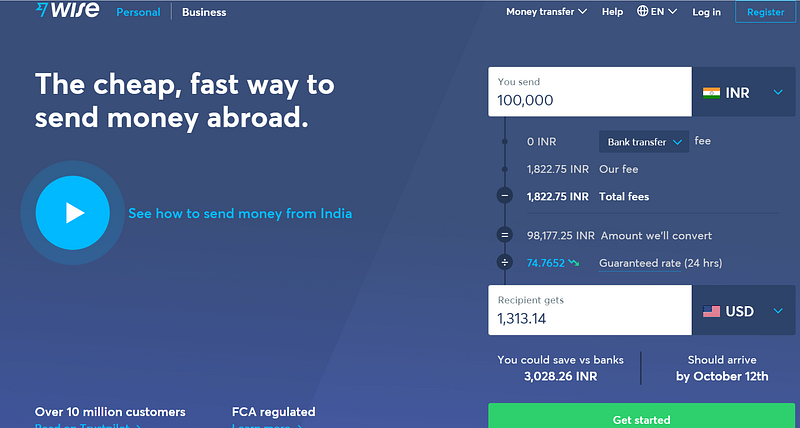
Cost
It charges based on the amount you’re sending. Check it with their calculator here.
Final Words
Cold emails can help you get clients much faster. If you know how to manage them, it can be a huge money-making machine for you. In this article, I’ve mentioned seven tools that can make your cold emailing much more effective.
- Snov.io: Send the right proposal to the right person by finding their email ID.
- FindThatLead: Find collective email IDs of decision-makers within an industry.
- GetProspect: Get emails from Linkedin.
- Mailshake: Automate cold emails.
- Calendly: Book calls straight to your calendar.
- Dialpad: Smooth video conferencing with clients
- Wise: Inexpensive international payments.
So, what tools do you use to manage clients? Let me know in the comments below.
Author’s Note: None of these tools are sponsored. I love using them and I’ve seen other people getting tremendous results. That’s why I recommended them to you.
Want to receive doses of inspiration straight in your inbox? Join my community of 1500+ readers and subscribe to my email list today.

